An A4-compatible desktop monochrome multifunction printer equipped with four functions: copying, printer, color scanner, and fax. The Canon imageCLASS MF287dw A4 monochrome laser multifunction printer supports double-sided reading by ADF and achieves high operability by adopting a 6-line LCD touch panel. It is white in body color, making it suitable for medical institutions that require cleanliness and counter work that involves customer service. It has a copy and print speed output of 33 A4 sheets per minute. In addition, the first copy is fast at 7.3 seconds or less, and it responds quickly to urgent output needs. Scanning is possible by operating the main unit without using the scanner driver of the computer. Canon imageCLASS MF287dw supports highly compressed PDFs, which is convenient for sharing data both inside and outside the company. It can be connected directly without an access point and can be used in conjunction with up to 5 simultaneous connections or wired LAN.
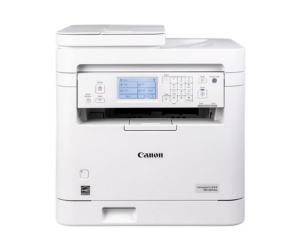
To download the driver, click the link directly based on your operating system. Please refer to the compatible OS and installation tutorial before downloading the driver.
Download Canon imageCLASS MF287dw Driver for Windows and macOS
All Canon imageCLASS MF287dw drivers and full software download links can be accessed from the official Canon.
Windows driver:
Canon imageCLASS MF287dw Master Setup (Windows 32bit/64bit)
Filename: mastersetupv110.exe
Version: V1.10
Compatibility: Windows 11, Windows 10 (32bit / 64bit), Windows 7/8.1 (32bit / 64bit)
Canon imageCLASS MF287dw PCL6 Driver (Windows 32bit)
Filename: GPlus_PCL6_Driver_V312_W32_00.exe
Version: Ver3.12
Compatibility: Windows 11, Windows 10 (32bit), Windows 7/8.1 (32bit)
Canon imageCLASS MF287dw PCL6 Driver (Windows 64bit)
Filename: GPlus_PCL6_Driver_V312_W64_00.exe
Version: Ver3.12
Compatibility: Windows 11, Windows 10 (64bit), Windows 7/8.1 (64bit)
Canon imageCLASS MF287dw Scan Driver (Windows 32bit/64bit)
Filename: winmfscanutilityv201.exe
Version: V2.01
Compatibility: Windows 11, Windows 10 (32bit / 64bit), Windows 7/8.1 (32bit / 64bit)
macOS driver:
Canon imageCLASS MF287dw UFRII LIPSLX Driver (macOS)
Filename: mac-UFRII-LIPSLX-v101920-06.dmg
Version: V10.19.20
Compatibility: macOS 15 (Sequoia), macOS 14 (Sonoma), macOS 13 (Ventura), macOS 12 (Monterey), macOS 11 (Big Sur)
Canon imageCLASS MF287dw Scanner Driver (macOS)
Filename: mac-scan-v21517-00.dmg
Version: V2.15.17
Compatibility: macOS 15 (Sequoia), macOS 14 (Sonoma), macOS 13 (Ventura), macOS 12 (Monterey), macOS 11 (Big Sur)
Canon imageCLASS MF287dw FAX Driver (macOS)
Filename: mac-fax-v41519-02.dmg
Version: V4.15.19
Compatibility: macOS 15 (Sequoia), macOS 14 (Sonoma), macOS 13 (Ventura), macOS 12 (Monterey), macOS 11 (Big Sur)
Check other: HP LaserJet Pro MFP 3101sdw Driver and User Guide
Canon imageCLASS MF287dw Manual (Getting Started, Setup, and more)
For more information, see all documents and tutorials needed for Installation and using the printer.
Canon imageCLASS MF287dw User Manual for Windows and macOS
Filename: MF289dw_UsersGuide_usEN.pdf
Canon imageCLASS MF287dw Setup Guide
Filename: MF289dw_SG_US_multi.pdf