Error 5100 appears on the computer screen and the red printer appears easily when printing. Before the error occurred, the printers usually exhibited no signs of damage but the error appeared after printing. Error 5100 can be seen in the green power light and the alternating yellow printer light.
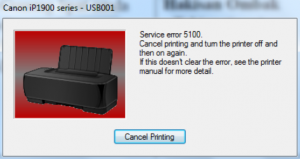
If the error appears, turn the printer off for a while, then, turn it on again, print a single sheet of paper and test. If the error continues to appear, then check the following cause of the problem:
- The injection hose (at printer injection) is not working properly or error 5100 is caused by poor hose setting interfering with cartridge movement.
- A brass connector with a printer caused an error due to the dirty cartridge or leaking cartridges.
- Error is caused by the ingress of foreign objects, usually gravel or paper, or objects that interfere with movement.
- Error 5100 due to worn or damaged components.
Read Also: How to Fix B200 Error
How to Fix Canon Printer with Error 5100
Once you know the cause of error 5100, you can turn off the printer before doing service. If necessary, disconnect the power cable and USB cable from the printer to avoid electric shock.
- How to fix error 5100 due to ink hose in Canon printer. After turning off the printer, check whether the printer’s hose movement is normal. If it is not normal, reset the hose to move normally and not interfere. If the hose can not be adjusted because it is installed, it can be taken to a printer repairer.
- Fix error 5100 on the Canon printer due to a dirty cartridge chip. Turn off the printer open the cover of the printer and check if the cartridge might be caught in the middle, as when replacing the cartridge. If the small brass connector is dirty or invisible, remove the cartridge in place and clean the cartridge or alcohol cleaner (or buy a new one). Then wet the tissue with mineral water and wipe the dirty brass. After it is clean and dry, continue for testing.
- How to troubleshoot 5100 errors on Canon printers because the printer has external objects. Turn off the printer and add it to the driver. Please open the case. Do not obstruct the removal of the casing before opening the infusion hose and ink pad. If it is dirty, wipe the brush to clean it and make sure that there are no obstacles to the printer.
- How to deal with error 5100 on Canon printer because of a damaged gear component. The steps to solve it such as identifying damage caused by foreign objects.
If you do not have time to cheat and fix it. Please take it to the most reliable printer repairer in your city. This tutorial for How to Fix Error 5100 works on all types of Canon printers. This is because most 5100 error errors are the same between one Canon printer and another printer.