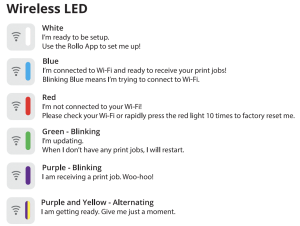Its compact design and user-friendly interface make it a popular choice for businesses of various sizes that need reliable, fast label printing. Rollo X1040 is a wireless thermal printer that uses AirPrint® technology to print labels over your Wi-Fi using your computer, laptop, phone, or tablet. It is ideal for 4″x 6″ shipping labels and compatible with all online sales platforms such as Amazon, Etsy, eBay, Shopify, etc. It offers fast printing speed and high resolution, optimizing workflow and productivity. This thermal printer heads are easy to set up and work with a broad range of computers. They have a printing life of about 650,000 shipping labels (327,360 feet), which is 4 times longer than others. Rollo X1040 wireless uses AirPrint, which eliminates the need for Bluetooth or drivers, to print labels straight from iPhone, iPad, and Mac or via Wi-Fi for Android, Windows, Chromebooks, and Linux; Just use Wi-Fi to connect and print, or use USB to connect.

To download the driver, click the link directly based on your operating system. Please refer to the compatible OS and installation tutorial before downloading the driver.
Rollo X1040 Driver’s Windows and macOS Compatibility
Rollo X1040 is compatible with the following operating systems:
- Windows 11
- Windows 10 (32bit / 64bit)
- Windows 7/8.1 (32bit / 64bit)
- macOS 14 (Sonoma)
- macOS 13 (Ventura)
- macOS 12 (Monterey)
- macOS 11 (Big Sur)
- macOS 10.15 (Catalina)
- macOS 10.xx
Rollo X1040 Driver for Windows, macOS, and other OS
Rollo X1040 Wireless is an AirPrint-certified device and it works with all operating systems including iPad, iPhone, Android, Mac, Windows, Chromebook, Linux, Etc.
Windows:
Rollo X1040 Thermal Shipping Label Printer Driver for Windows [32bit / 64bit]
Filename: Rollo-Windows-Latest.zip
No Need driver if you use Wireless, you need to connect the printer to the same network with your PC. Visit Start Menu > Printers & Scanners > Click “Add a printer or scanner” > Choose Rollo X1040.
macOS:
Rollo X1040 Thermal Shipping Label Printer Driver for macOS
Filename: Rollo-Mac-Latest.dmg
No Need driver if you use Wireless, you need to connect the printer to the same network with your Mac. Visit Settings > Printers > Click the “+” icon to add a Printer > Choose Rollo X1040.
For mobile Devices (iOS, Android), go to Rollo App to download the app.
Rollo X1040 Driver Installation Instructions:
For more information, see Rollo X1040 Wireless Thermal Shipping Label Printer Setup Guide, The file has all documents and tutorials that are needed to use the printer.